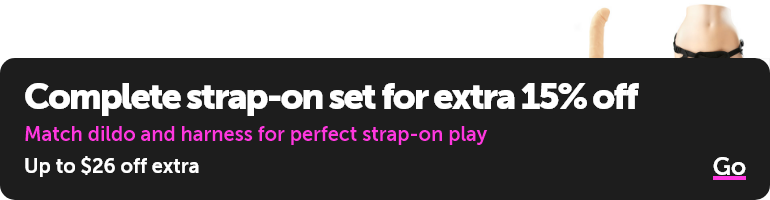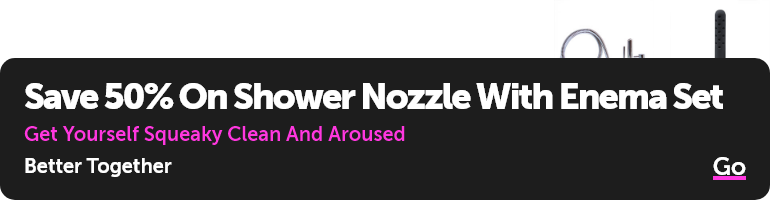I have read through several discussions and whatever help pages I could find on the site, and still can't figure out all the steps that I need to complete to get paid the commissions that I have earned as part of the affiliate program.
One place says that I have to fill out a "complete registration form". There is no link, however. WHERE is this "complete registration form"?
Could you please explain all the steps in exact detail?
Also, will I still get the commissions that I earned before filling out all the steps? I've already earned a fair amount and would hate not to receive the commissions that I earned simply because I hadn't already filled out all the proper forms.
One place says that I have to fill out a "complete registration form". There is no link, however. WHERE is this "complete registration form"?
Could you please explain all the steps in exact detail?
Also, will I still get the commissions that I earned before filling out all the steps? I've already earned a fair amount and would hate not to receive the commissions that I earned simply because I hadn't already filled out all the proper forms.