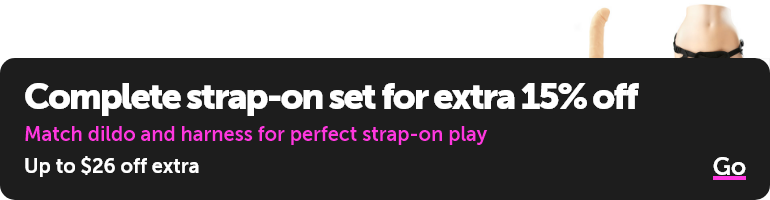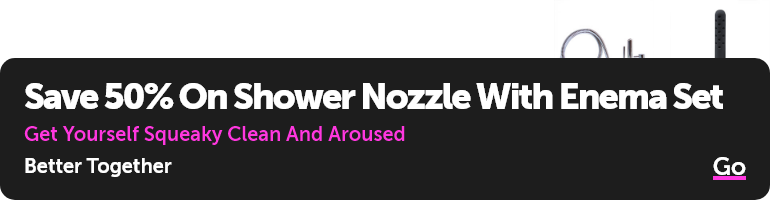Can anyone tell me how to take a screen shot of a page? I need to send a shot of a page and I don't have a clue how to do it! Thanks!!
How do I take a screen shot of a page?
11/06/2012
- 1
- 2
- 3
- 4
- 5
Go to the page you want to screen shot. On your keyboard there is a Print screen button. If you are on a laptop it says Prtsc/Sysrq. On a keyboard it should say Print screen. Hit that button and it will copy it to your clipboard. Then go to your Microsoft Word and copy it in there and save it. Then send it to where you want too. I hope this helps if not email me and I will try to be more helpful.
11/06/2012
Quote:
Another way to take a picture of the screen is to download the snipping tool. Personally I prefer the snipping tool to taking screenshots because you can save your clips directly as images and also you have more control over what you want in the image (doesn't take a picture of your other tabs, ect.). Hope this helps!
Originally posted by
Mamastoys
Can anyone tell me how to take a screen shot of a page? I need to send a shot of a page and I don't have a clue how to do it! Thanks!!
11/20/2012
Total posts: 3
Unique posters: 3