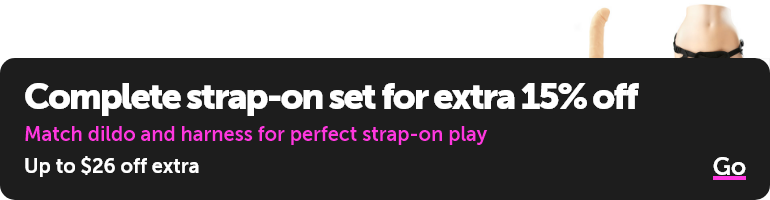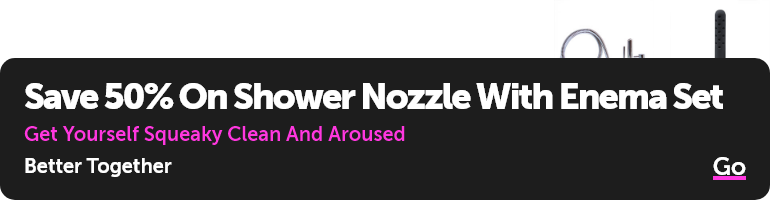Quote:
Originally posted by
Jul!a
Hey everybody. So I'm having some trouble with my iTunes right now. Some of my songs are playing about halfway through and then just skipping on to the next song. I have managed to conclude that so far all of the affected songs were purchased
...
more
Hey everybody. So I'm having some trouble with my iTunes right now. Some of my songs are playing about halfway through and then just skipping on to the next song. I have managed to conclude that so far all of the affected songs were purchased from iTunes on my laptop (I'm now on a desktop), but that not all of the songs purchased on my laptop are affected. Short of maybe deleting them and purchasing a physical copy of the CD, I'm not entirely sure what to do.
Has anybody had an issue like this before? If you did, how did you fix it? Is there a way that I can fix it without having to repurchase albums or pay the ridiculous $49.99 Apple appears to be charging for help with services? (I'm not sure if that applies to everything, but every time I looked into finding a number to call all I found was options to purchase help plans)
less
I have not had this problem. The only time which this does occur, however, is on my iPod itself. In the iPod, when I listen to a group of songs it will either stop completely or skip to another song. The problem I have discovered, in this case, is a deteriorating hard drive or flash drive (depending on you product). The actual program on your computer should not be the issue.
But here is another possibility. You may need a current version of iTunes on your computer. But a word of caution. Apple has made a significant change in the software (this has occured since Jan 1st). When loading new songs on you external device, it will synchronize ALL your songs. You no longer have a selective choice to make. My daughter can no longer have songs added to her external devise from any of her other friends computers; only hers. This has been a big issue. You can Google for the problems other people are have and hopefully find a possible solution. Another word of caution. If you have games on you devise, they will be deleted when synching occurs, so you need to save the games on a seperate drive and after synchronizing your song package, then reinstall the games back on your external devise.
I have always visited an Apple store here in my area and I have asked for their help. They do have some staff who can have access to your devise and diagnose some possible issues. They have some code numbers or key stroke techniques to look at your hand held devise; not so with your laptop.
This is a real problem. I hope this information helps.