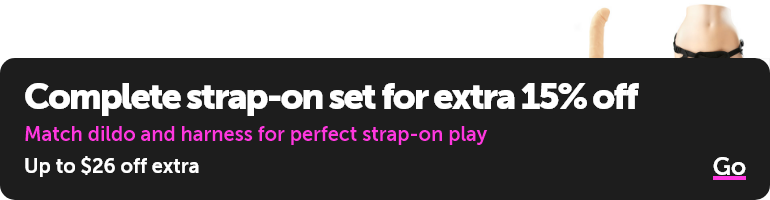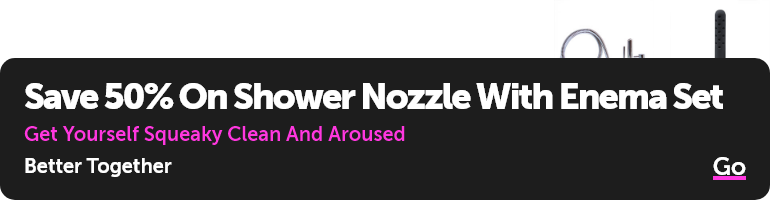Quote:
Originally posted by
Dragon
What happened with the spelling? I can't publish a revision to a review. I have two spelling errors repeated a couple of times. Product name - Bandito and Jimbo Jones.
It says "Use spell check" now instead of "Ignore
...
more
What happened with the spelling? I can't publish a revision to a review. I have two spelling errors repeated a couple of times. Product name - Bandito and Jimbo Jones.
It says "Use spell check" now instead of "Ignore spelling errors". Checked, but I can't go any further.
Help, please.
less
If you check "Use spell check" it will not allow to go through until all mistakes are corrected.
I understand that there might be some "misspelled" words (example: product names) that are actually spelled correctly, we are aware of this issue and will resolve it soon.
You should not see "Ignore spelling errors" with "use spell check", it is bug, we will fix it.