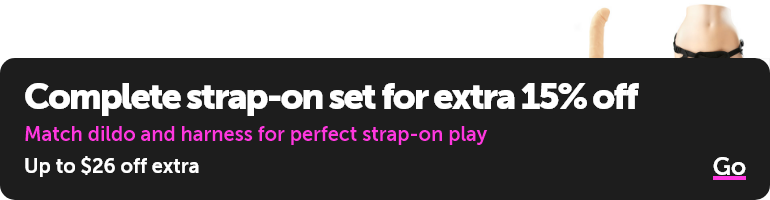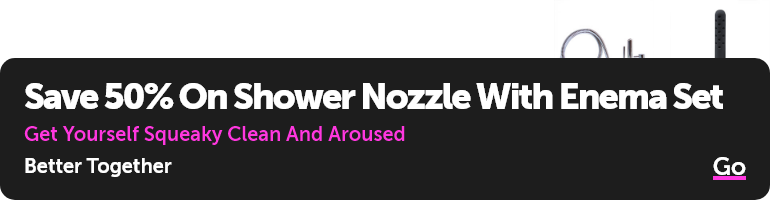Buyout reviews can only be done by Advanced level contributors. We offer a 30% discount on an item you purchase in exchange for a review on that item. The item does not need to be in your price range, and the number of reviews on that item doesn’t affect your ability to request the item for buyout. You may request up to six items for buyout review at a time; however, you will not be able to request future items for buyout until all previous items have been reviewed.
Selecting a Product to Review
First, make sure you are signed in to your account. Next, find the product page for an item you wish to receive for review. Now click on "Grab It" in the upper right hand corner of the screen to add this product to your "Assignment Cart".

If the item is available in different options (smell, color, size), select the appropriate option and click “Ok”.

You’ll see a green check mark and the word “Added”, which lets you know you’ve grabbed the product successfully. Click on "Assignment Cart" (right next to the “Added” button). This will take you to your item cart.

Click on “Request Assignment”.

For the assignment type, choose “Buy out assignment (30% Discount will be generated)” and click Submit.

This will generate a 30% discount on the product and add it to your Shopping cart. If you are selecting more buyout assignments, repeat the previous steps. When you’re done, choose your shipping method and click “Checkout” to begin the checkout process.

Selecting a Product to Review
First, make sure you are signed in to your account. Next, find the product page for an item you wish to receive for review. Now click on "Grab It" in the upper right hand corner of the screen to add this product to your "Assignment Cart".

If the item is available in different options (smell, color, size), select the appropriate option and click “Ok”.

You’ll see a green check mark and the word “Added”, which lets you know you’ve grabbed the product successfully. Click on "Assignment Cart" (right next to the “Added” button). This will take you to your item cart.

Click on “Request Assignment”.

For the assignment type, choose “Buy out assignment (30% Discount will be generated)” and click Submit.

This will generate a 30% discount on the product and add it to your Shopping cart. If you are selecting more buyout assignments, repeat the previous steps. When you’re done, choose your shipping method and click “Checkout” to begin the checkout process.