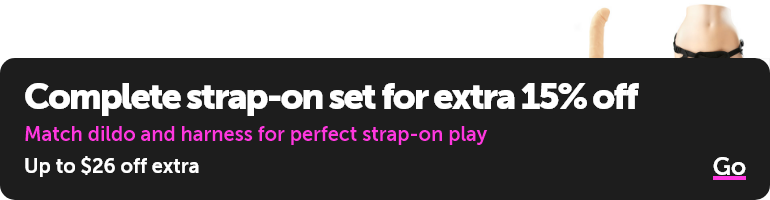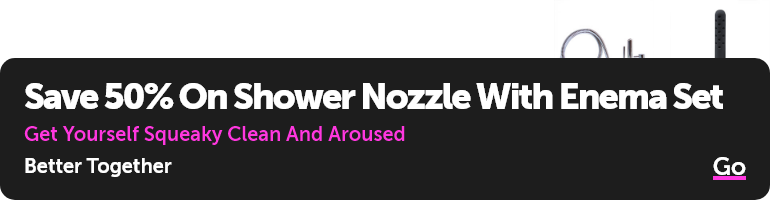The Mentor Program was created to improve the overall quality of participation in the review community. In this program, the more experienced members of our community become teachers, or mentors. These mentors help to educate and advise the newest reviewers joining our community and show them how to become a more experienced and well rounded contributor. Mentors must have a minimum rank of 6.0 and be advanced reviewers.
To join as a mentor, login to your EdenFantasys account and select Mentor Program from the Services Dashboard.

Applying to be a Mentor
A Mentor is a an advanced reviewer who would like to help our new reviewers (students) learn what makes a good review, discover which approach works best when testing and review writing, obtain tips for grammar and spelling checks, and become more experienced contributors. Mentors assist Students in writing useful, readable reviews, edit for content, spelling, and grammar, and offer assistance and suggestions for what the review should contain.
Three criteria must be met to apply. If you haven’t met some of the criteria, you will see them listed in red and the “Join as Mentor” button greyed out.

Once you meet all 3 requirements, you will see a green checkmark next to all of them. At this point you can click on the “Join as Mentor” button.

Specify your areas of expertise. This information will be visible to both students and administrators, and will help guide students to mentors who are strong in their areas of interest. Once you’ve entered this information, click “Submit”.

On the main Mentor Program page, you’ll see your status listed, as well as the date you submitted the request.

An administrator will look over your application. If you’re approved, you’ll receive an email letting you know you’ve been accepted as a mentor. If you’re declined, you can reapply at a later date. You will find out if you’ve been approved or declined within approximately 1 week of submitting your application. Once approved, you will appear on the list of available Mentors in the Student account.
Once you have been approved, login to your EdenFantasys account, and select Mentor Program from the Services Dashboard. Under “My Mentor Program”, you will now see a new list of options. This is where you will see your student requests and also your students and your classes. You have the option to change your status if you do not wish to be available as a mentor, and you can also update your area of expertise.

To join as a mentor, login to your EdenFantasys account and select Mentor Program from the Services Dashboard.

Applying to be a Mentor
A Mentor is a an advanced reviewer who would like to help our new reviewers (students) learn what makes a good review, discover which approach works best when testing and review writing, obtain tips for grammar and spelling checks, and become more experienced contributors. Mentors assist Students in writing useful, readable reviews, edit for content, spelling, and grammar, and offer assistance and suggestions for what the review should contain.
Three criteria must be met to apply. If you haven’t met some of the criteria, you will see them listed in red and the “Join as Mentor” button greyed out.

Once you meet all 3 requirements, you will see a green checkmark next to all of them. At this point you can click on the “Join as Mentor” button.

Specify your areas of expertise. This information will be visible to both students and administrators, and will help guide students to mentors who are strong in their areas of interest. Once you’ve entered this information, click “Submit”.

On the main Mentor Program page, you’ll see your status listed, as well as the date you submitted the request.

An administrator will look over your application. If you’re approved, you’ll receive an email letting you know you’ve been accepted as a mentor. If you’re declined, you can reapply at a later date. You will find out if you’ve been approved or declined within approximately 1 week of submitting your application. Once approved, you will appear on the list of available Mentors in the Student account.
Once you have been approved, login to your EdenFantasys account, and select Mentor Program from the Services Dashboard. Under “My Mentor Program”, you will now see a new list of options. This is where you will see your student requests and also your students and your classes. You have the option to change your status if you do not wish to be available as a mentor, and you can also update your area of expertise.