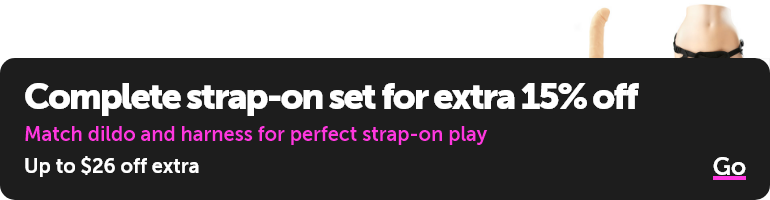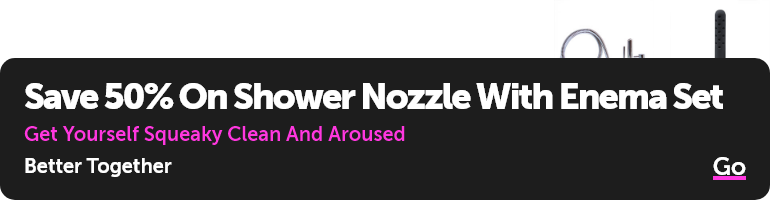I was trying to connect my facebook account as another login for my account. I before i found the tab labeled "Associated logins" i thought by signing in under my facebook would merge my current eden account to my facebook; i was wrong, thus accidentally creating a separate account via my facebook.
I was wondering if i need to log in via that account and delete it and then go back to the Associated logins tab to add my facebook as a longin since now i am unable to do so because of accidentally creating an account under my facebook or if there is another way to merge the account to my current account without?
I was wondering if i need to log in via that account and delete it and then go back to the Associated logins tab to add my facebook as a longin since now i am unable to do so because of accidentally creating an account under my facebook or if there is another way to merge the account to my current account without?