ReportsBelow you'll find clear descriptions of the main affiliate reports, how to use them, and exactly what you'll find in each. 1. Main Report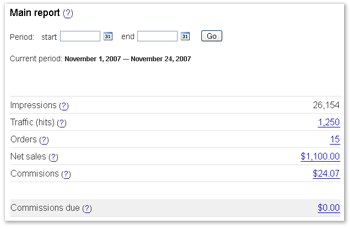
The Main Report provides a quick summary of all affiliate activities for the selected period. How to use?
2. Traffic Report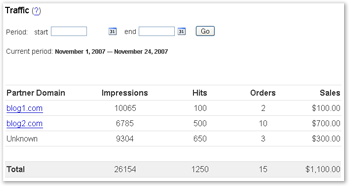
This report shows the number of clicks and net sales driven by your affiliate links.
How to use?Choose specific dates using the calendar to customize the reporting period. 3. Orders report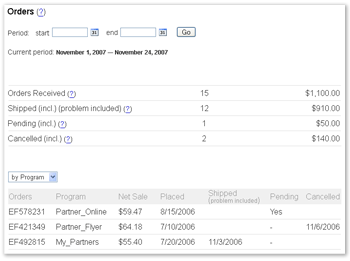
This report displays all orders generated through your affiliate activities.
How to use?Choose specific dates using the calendar to customize the reporting period. 4. Problem Order reportThis one tracks orders excluded from commission payments. How to use?Use date filters for a specific reporting period. 5. Commissions report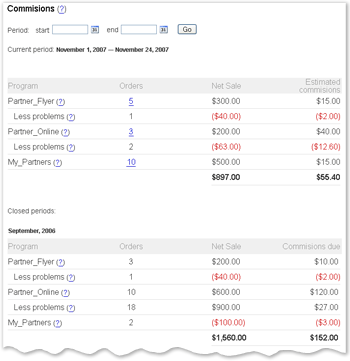
This report summarizes affiliate earnings, both current and finalized.
How to use?Use date filters for a specific reporting period. 6. Payment History report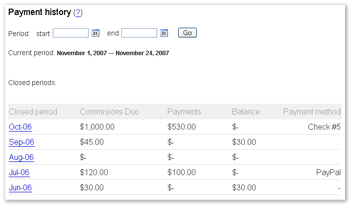
This final report displays historical payments made to your affiliate account.
How to use?Review historical data; no date adjustments needed. |
Super Sale: Save Up To85% Sitewide