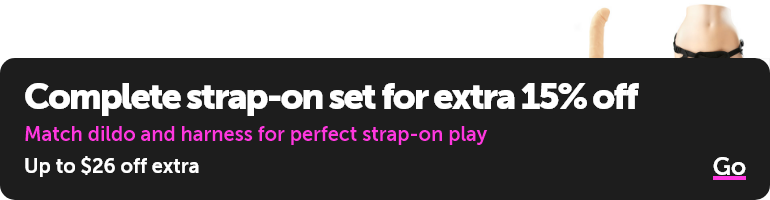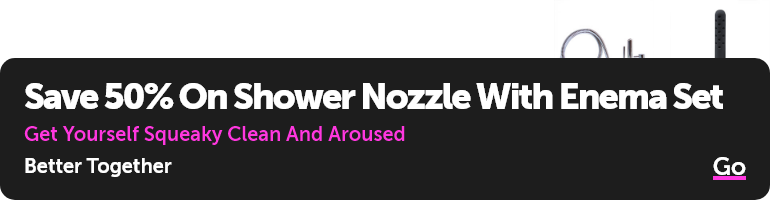I am by no means computer literate but I can usualy find out how to do things. Two days ago figured out how to add links but I can not find how to add pic's.
Please help me. Thanks in advanced.
Please help me. Thanks in advanced.